Project MOVER is the fun and convenient way to get around.
Experience the future of urban mobility with our e-bikeshare, connecting Westchester Rivertowns. Ride smarter, greener, and effortlessly with Project Mover E-bikeshare.
Pricing
We’ve designed flexible pricing plans to fit your lifestyle! Whether you’re a casual rider or a daily commuter, there’s an option perfect for you. Plus, if you qualify as income-eligible, you can enjoy our discounted rate pass, making it even easier to ride. Affordable, accessible, and tailored to your needs—your next adventure is just a ride away.
Pay As You Go
$
0.20
/ minute
$1 to unlock
Prorated to the minute
No commitment
Monthly
$
20
/ month
No unlock fee
30 minutes of free ride time per day (can be multiple trips)
$0.20 per min after
Income Qualified Membership
For any community members experiencing financial hardship, we offer a discount on the monthly membership listed above.
How it works
Register
Choose your plan and sign up for Project MOVER.
Release
Tap Scan and scan the QR code on the handlebar.
Ride
Remove the lock tether and secure it to the hook under the seat. Put on your helmet and enjoy the ride.
Park
Park correctly within the service area, choose a desired hub and use the available racks.
Return
To end your ride, lock your bike at a Project MOVER rack. Use the tether to secure the bike to the rack and loop it over the lock. Secure the lock and then use the app to end your trip.
Safety
Follow the rules of the road
Yield to pedestrians. Obey all traffic signals and stop signs. Ride in the same direction as vehicle traffic, and ride in a single file line and not side-to-side with other bicyclists. Don’t ride on sidewalks. Walk your bike on the sidewalk if no other safe option for riding exists. Keep to one rider per bike, except when there is an infant/child seat.
Plan a sensible route
Plan your route before you ride to follow the safest route to your destination. Aim to ride along the bike boulevard network, if possible. You can use our app to find your way to a bike you’ve reserved or to a hub when you want to end your ride.
Do a pre-ride check
Adjust the seat height so your hips do not rock from side to side and your knee is straight when the pedal is at the bottom of the wheel. Tes the grip bell. Squeeze the tires to check for low air pressure. Low pressure makes it harder to ride and can damage the bike frame. And if you’re riding at night, check that the front and rear lights are illuminated.
Be alert
Don’t ride wearing headphones, earbuds, or other audio devices. Use the grip bell or your voice to signal your presence or get someone’s attention when needed. Be ready to brake. Keep your hands on or near the brakes on the handlebar so you can stop quickly. Keep enough distance between yourself and other riders or vehicles to react to anything unexpected. In general, aim to stay at least 2 bike lengths in front of and behind e‑bikes and at least 4 feet between vehicles next to you.
Be predictable
Be visible. It’s often safer to ride in the middle of a traffic lane so that everyone can see you and cars won’t try to squeeze around you. Don’t make unexpected turns that put yourself and others in danger. Ride at a steady pace so other vehicles can anticipate your movement.
Wear a helmet
Whenever you ride, wear a helmet properly. Buckle the strap under your chin. Inspect your helmet before any use and replace it if you see any signs of damage.
Tips for turns
Use hand signals to let drivers and other cyclists know your intention to turn or to stop, but assume that those signals might not be understood by every driver. Don’t turn or change lanes without knowing the position of the cars and bikes around you.
The back wheel is controlled by the brake on the right-hand side.
The front wheel is controlled by the brake on the left-hand side.
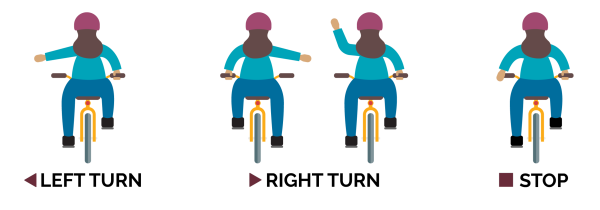
Frequently asked questions
General
What is Project Mover E‑Bikeshare?
∟What are pedal-assist e‑bikes?
∟What is the max speed of these e‑bikes?
∟I want to ride a Project Mover E‑Bikeshare. How do I get started?
∟How do I book a Project Mover E‑Bikeshare?
∟How do I unlock a Project Mover E‑Bikeshare?
∟Is there anything else I should do before riding a e-bikeshare bike?
∟How do I end my trip?
∟How much does it cost to use a Project Mover E‑Bikeshare?
∟How do I pay for a Project Mover E‑Bikeshare?
∟What is a hub?
∟What is the service area?
∟What if I have questions or issues?
∟
Advanced
How long does the boost last on a fully charged Project Mover E‑Bikeshare?
∟Do Project Mover E‑Bikeshare e‑bikes work when the battery loses its charge?
∟Can I make a mid trip stop outside of a hub?
∟Can I ride outside of the service area?
∟How old do I have to be to ride an e-bikeshare bike?
∟Why do I have to take a picture at the end of my trip?
∟Do I take a picture of the QR code at the end of my trip?
∟Can I lock the bike without wrapping the tether around a bike rack?
∟How can I review my trip charges?
∟How do I verify my email address?
∟Is there a minimum or maximum height?
∟Is there a maximum weight limit?
∟How much do the bikes weigh?
∟When does the Pilot end? What happens after the Pilot?
∟
Troubleshooting
What do I do if the bike I book does not unlock?
∟What do I do if there is a mechanical issue with the bike?
∟What do I do if the bike loses pedal assistance?
∟What do I do if I am ending a trip at a hub but the app is saying I am not at a hub?
∟What do I do if I cannot lock the bike?
∟What do I do if I cannot upload the end of trip photo?
∟
Project partners





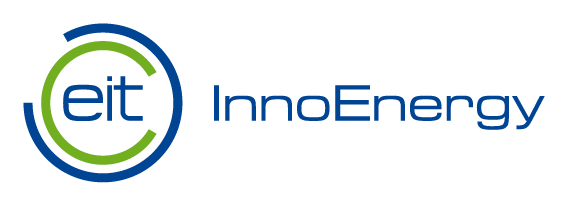
InnoEnergy would like to thank the Villages of Croton-on-Hudson, Tarrytown, Sleepy Hollow, Dobbs-Ferry, the Town of Ossining, Pedego, Acton Inc., and MTA Metro North Railroad for their contributions.

